Asset Group & Assets
Understanding Asset Group and Asset#
What is Asset in pixel?
- A place or container where pixel devices are kept for monitoring purpose can be treated as asset.Different companies have different naming conventions.This is similar to chamber, freezer where you have a reference id for goods kept for monitoring.
What is Asset Group in pixel?
- Asset Group is nothing but the group of assets.
Example#
Say we have freezers in which blood samples are stored and need to be monitored. In this case, we would be putting devices in freezers and monitor freezer’s temperature. So freezer is an asset. If multiple of such freezers are present in each location, say Bloodbank, then each Bloodbank can be an asset group. Such setup can be viewed as below:
Here, BloodBank 1 is treated as Asset Group.
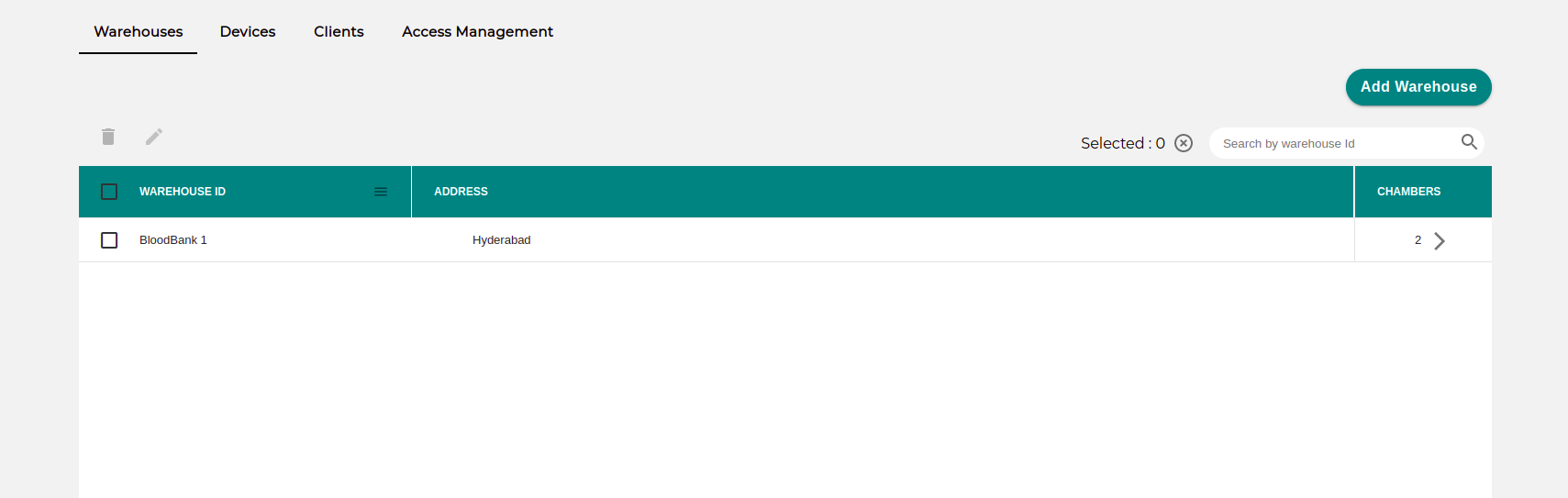
Freezer 1 and Freezer 2, are assets of Asset Group BloodBank 1
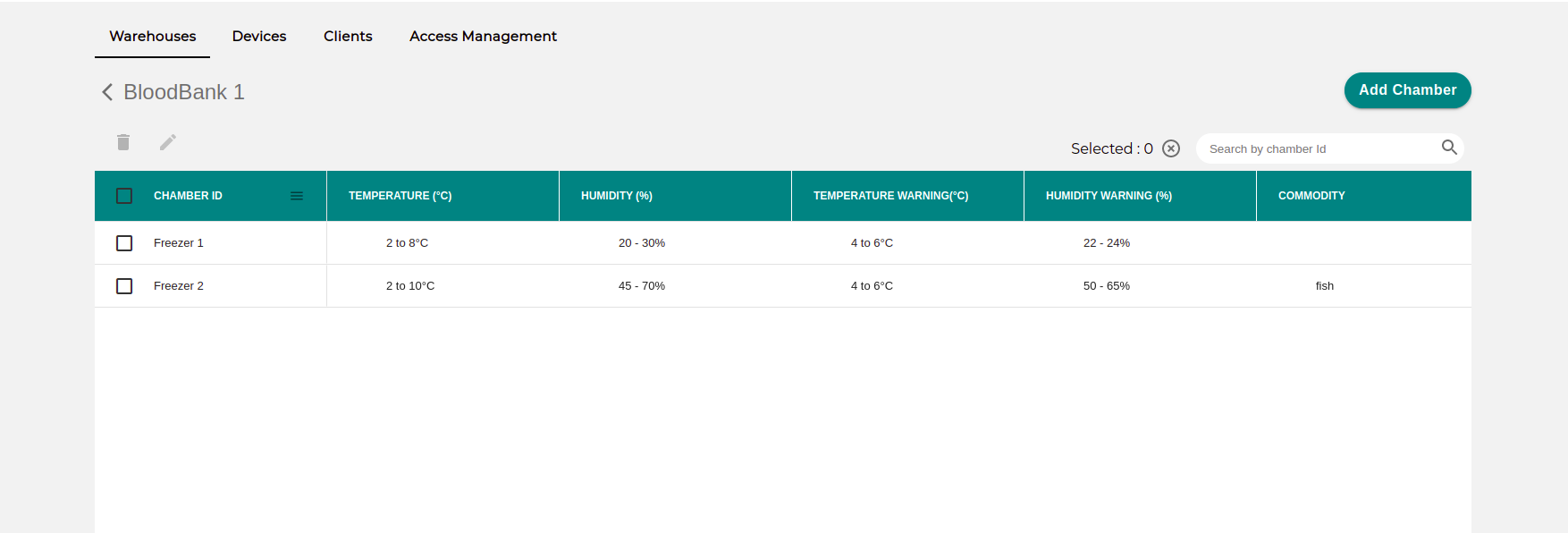
One Asset Group can have multiple assets inside it. And each asset can also have multiple devices in it.
note
First we will create Asset Group , then we’ll add assets in that asset group.
note
We can customise the overall name of Asset and Asset Group. The same asset grpup and asset name would be reflected on dashboard and reports as well.
The default Asset Group name is Warehouse , and the default asset name is Chamber.
To customise the overall name of Asset and Asset Group,
Go to Company settings--> Dashboard Settings-->enter the name of asset group and asset as per your requirement--> click on Update All Changes button.
Some common use cases:#
| Sr. | Asset Group | Assets |
|---|---|---|
| 1 | Warehouse | Chamber |
| 2 | Bloodbank | Freezers |
| 3 | Server Rooms | Server racks |
| 4 | Store House | Store units |